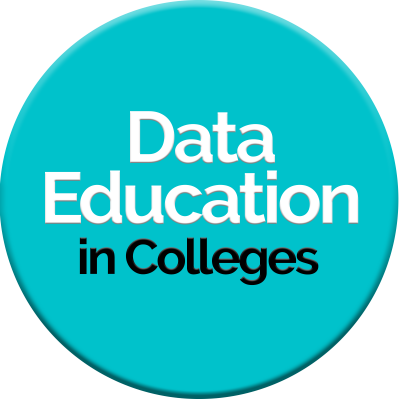- 2024 / 2025 courses
- about DEC
- Professional Learning Programme
- Seven Minute Sessions
- Degree Pathway
- Прошу
- PLP Examples
- Contact
Capital City Partnerships – Introduction to Power BI

“The content and presenter were really effective and it was a good mix of practical delivery and presentation. I could happily have continued this as a 6 week course to learn more tips”….”Rik was great. Very enthusiastic in general and about the data itself which trickled down I think. 6 hours on Teams isn’t everyone’s idea of heaven but the time passed quickly and that has a lot to do with how the workshop is delivered. I enjoyed the two sessions”…”
Open University – Introduction to Power BI
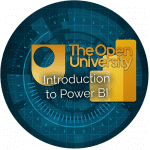
”Overall the tutor was fantastic and made the course enjoyable. Best course i have attended for this type of subject.”….” Really enjoyed this and Rik was excellent. His enthusiasm and energy was very motivational
NHS Staff – Introduction to Excel
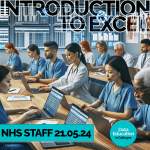
“Rik was very helpful, took his time explaining everything.” … “ It was a good session and the trainer made it not feel like the day dragged by using examples from his experience in using excel” … “The content of the course was pitched exactly right for beginners and the course leader was incredibly helpful, never minded being stopped for lots of questions.”
Digital Data and AI Training

David Hiddleston – Curriculum Portfolio Manager
Rik Weightman – Lecturer | Course Development

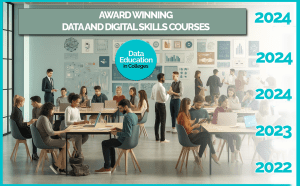
INDUSTRY RECOGNITION TO DATE
- 2024 – Herald HE Awards:
Outstanding Contribution from a staff member – Finalist
- 2024 – Herald HE Awards:
Equality, Diversity and Inclusion Award – Finalist
- 2024 – JISC:
UK Community Champion – Finalist
- 2023 – Herald:
Equality and Diversity Award – Finalist
- 2022 – College Development Network Award:
Skills Development Award – Winner