SQA Requirements

The Data Science project has 4 SQA Outcomes, which have been converted into a Planning Stage, Development Stage and Evaluation Stage. The following are from the SQA unit specification for the project, with the additional comments below the italics being added to explain the respective points which the student has to cover off.
Planning Stage
Outcome 1 – Develop a project plan to address the problem.
(a) Define the problem being addressed
Introduce your topic, the Gender Pay Gap, and whatever additional area you plan to cover
(b) Explain the background to the problem
Why have you chosen this particular area
(c) Explain potential benefits of solving the problem
What do you / the company you’re investigating hope to gain
(d) Compare different approaches to address the problem
Think of different ways that could be used to reach your goal
(e) Select and justify a specific approach.
Which of the different approaches from part (d) do you feel is the most appropriate, and why?
(f) Plan for the steps taken to address the problem
Break your task into specific steps, and each step should have an estimated completion date. ( On this, do not worry if you don’t stick exactly to your planned dates. This happens with any project ever attempted… remember the Scottish Parliament building for example?!. You will revisit your planned dates in The Evaluation Stage
Think about Outcomes 2, 3, and 4 here too. Although this is specifically a planning document, planning should be made to incorporate the various points that you are required to cover in the further stages.
Target Audience
Your should decide to whom you are presenting your results and recommendations.
For example, if you have decided to investigate the Ministry of Defence’s Gender Pay Gap in comparison to the UK in general, and your intention is to present your findings back to the MOD, then the format of the Planning Stage, ( and further stages ) should be formal and show an understanding of that area, …
…or… if you are looking at whether School Leavers should choose certain companies over others due to their fairer pay structure, and the point of your investigation is to present to school groups, then your work should have a less formal tone and be designed as such…
It should be noted that your choice of format will be justified by your choice of audience
The practical requirements of the Professional Development Award in Data Science SCQF 7 requires the student to choose a minimum of 20,000 rows of data, and clean summarise and visualise said data. At Data Education in Colleges, we get the students to design their own projects. They have to create a plan for their projects, develop them using Power BI, and the final stage is the evaluation.
Outcome 2 and 3 – Development Stage
Outcome 2
Collect data safely and securely.
(a) Identify the data required, and appropriate sources, for the chosen approach
Notes: Chances are this was covered within your Planning Stage
(b) Assemble the required dataset.
Notes: this requires you to import your chosen datasets into either Power BI or Excel Power Query
(c) Employ secure methods for storing the data sample
Notes: Ensure you keep you datasets in a OneDrive folder. OneDrive folders can be password protected for additional security, although be aware that this ‘may’ cause access issues with Power BI when updating the dashboard. You may find it better to leave the folders without password protection for this project, but within the Evaluation Stage you can give details of how you would protect them if necessary
(d) Recognise privacy considerations with the required data
Notes: entirely dependent upon dataset choice. If your datasets come from either Open Data or Public Data sources, you can cover this within the Evaluation Stage, however if you are adding in datasets from a private company, you will need to use data masking to hide any private details
(e) Identify sources of bias in the collected data sample
Notes: dependent upon chosen datasets, you will have decided within your Planning Stage which datasets you intend to use, and you will need to investigate within both your Development Stage and your Evaluation Stage whether you think there is any reason for the resulting outcomes of your analysis. eg is there any justification why certain sectors have certain pay scales
(f) Review the impacts of data quality issues
Notes: within your Development Stage there will be data to be cleaned, and some may have to be removed in order for the datsets to be prepared for analysis. What impact does this have on the data?
Outcome 3
Analyse the collected data to extract insights.
Performance criteria
(a) Prepare and pre-process data for analysis
Notes: having investigated what cleaning is required, this is where you action it.
(b) Calculate dataset summary metrics
Notes: identifying KPIs / summarising / aggregating etc
(c) Interpret analysis to identify insights
Notes: this can be fully explained within your Evaluation Stage, but ensure you have thought through the process within the Development
(d) Create graphs to visualise insights
Notes: – ideally Power BI or Excel Power Query. You will create an interactive report, either one or multiple pages. Ensure you use various different visualisations. You will justify your choice of visualisations within the Evaluation Stage
Evaluation Stage
Outcome 4 – Evaluate the analysis findings.
Performance criteria
(a) Interpret analysis to create insights
Having cleaned, summarised, analysed and visualised your data within the Development Stage, this is where you discuss your analysis
(b) Summarise insights to identify key findings
Looking at your various visualisations, what overall insights have you discovered
(c) Evaluate the findings
With reference to your Planning Stage, did your project change in any way from the original plan? Did you discover anything surprising? Were you able to investigate everything within your Plan? If not why? What recommendations would you have to the company / companies / vocational areas that you investigated
(d) Identify additional analyses that could be carried out in future
Hopefully you chose a subject area that either interested you or you particularly cared about. What would be your nest steps if you were to take your investigation further?
Student Example
Planning Stage
Embedded below is the student’s Planning Stage in the form of a Microsoft Sway
Development Stage
Embedded below is the interactive Power BI report, consisting of 5 dashboards – World, Europe, Scotland, US vs Scotland, Scottish Government. The use of custom visuals and well-thought through slicers ( visual filters ) is fantastic
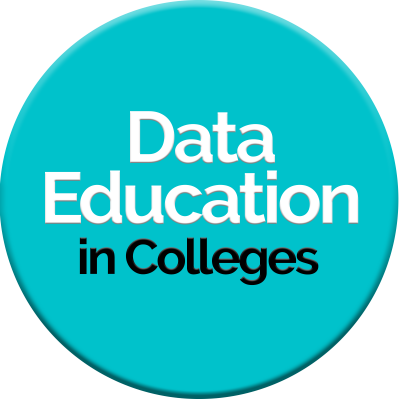

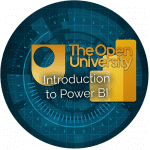
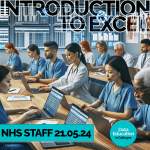


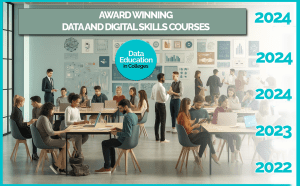


Leave a Reply